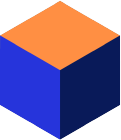Introduction
Mimer SQL for 64-bit Windows has support for the x64 (or AMD64) based Windows 11, Windows 10, Windows 8.1, Windows 7, Windows Server 2016, Windows Server 2012 R2 and Windows 2012 platforms.
Starting with version 11.0, there is only an installation for 64-bit Windows. However, the installation supports both 64-bit and 32-bit applications.
Description
The Mimer SQL product is completely integrated into the Windows environment. Examples of features included:
- Easy and user-friendly installation. You will have your first database server running in minutes.
- A Windows service is created automatically when you create a database.
- Clients can connect to the database server using the Named Pipes network protocol and thereby using the Windows system security.
- Administrators can measure database usage seamlessly using the Windows Performance Monitor.
- Mimer SQL makes use of the Windows Event Log for error logging.
- Mimer SQL has support for distributed transaction handling together with Microsoft Distributed Transaction coordinator. This allows Mimer SQL access from COM+.
- A silent install option if you want to install Mimer SQL for Windows as part of your product.
- When installing the product a special entry is made in the exceptions for the Windows Firewall. This makes it easy to open up the firewall for TCP traffic to the Mimer SQL database server.
- Standard Windows uninstall.
Mimer SQL for 64-bit Windows takes advantage of the additional address space available on the 64-bit editions of Windows. It is currently possible to cache up to 327 TB (terabytes) of data in the database server. This allows the system to handle very large databases.
In addition, the Mimer SQL database server can take advantage of a Windows feature called Large Page Memory region. This allows the operating system to map a contiguous part of physical memory into the address space of the server. The result is extremely efficient memory management.
While the 64-bit server executes in a 64-bit address space it is possible to use both 32-bit and 64-bit applications. This means that applications may benefit from the larger address space even if they are themselves running 32-bit.
Products
Mimer SQL comes with a number of different client interfaces such as:
- A JDBC driver entirely written in Java. This enables you to use Mimer SQL in all Java environments, from browsers to enterprise servers. This also includes support for distributed transaction handling.
- Mimer SQL comes with an ODBC 3.52 compliant driver. The Mimer ODBC implementation is a complete implementation that makes Mimer compatible with any ODBC compliant application.
- Mimer SQL supports embedded SQL. A preprocessor is used to prepare the code for use with the Mimer SQL embedded client.
- Mimer SQL supports Module SQL. A preprocessor is used to prepare the SQL statements to be called by an external host application.
- Mimer SQL provides a native C database API, simply called MimerAPI, which is very effective and streamlined.
- A separately downloaded ADO.NET provider for Mimer SQL is available from the Download Page. The provider is used to develop applications in C#, VB.NET and other .NET languages. The provider is integrated with Visual Studio.
Mimer SQL is platform independent, so you can use Mimer SQL clients to connect to a Mimer SQL database server on any platform.
Supported Architectures
Mimer SQL for 64-bit Windows runs on processors built on the Instruction Set Architecture (ISA) called x86-64 (AMD64 and Intel 64).
The name x64 is a more vendor-neutral term used to collectively refer to the two nearly identical implementations.
Older version of Mimer SQL has installations for 32-bit Windows that runs on processors for the 32-bit x86 architecture.
Links
For more information on the specific items covered in this article, see below:
For details on Microsoft Windows see www.microsoft.com/windows
See the database API article for ADO.NET for details on how to use Mimer SQL from ADO.NET.
You can download Mimer SQL for Windows and Mimer SQL Data Provider from our download page, and you will find all documentation at the Mimer SQL Documentation Site.
For further details, please see our other Howto and Feature articles. Or, contact Mimer SQL Support.